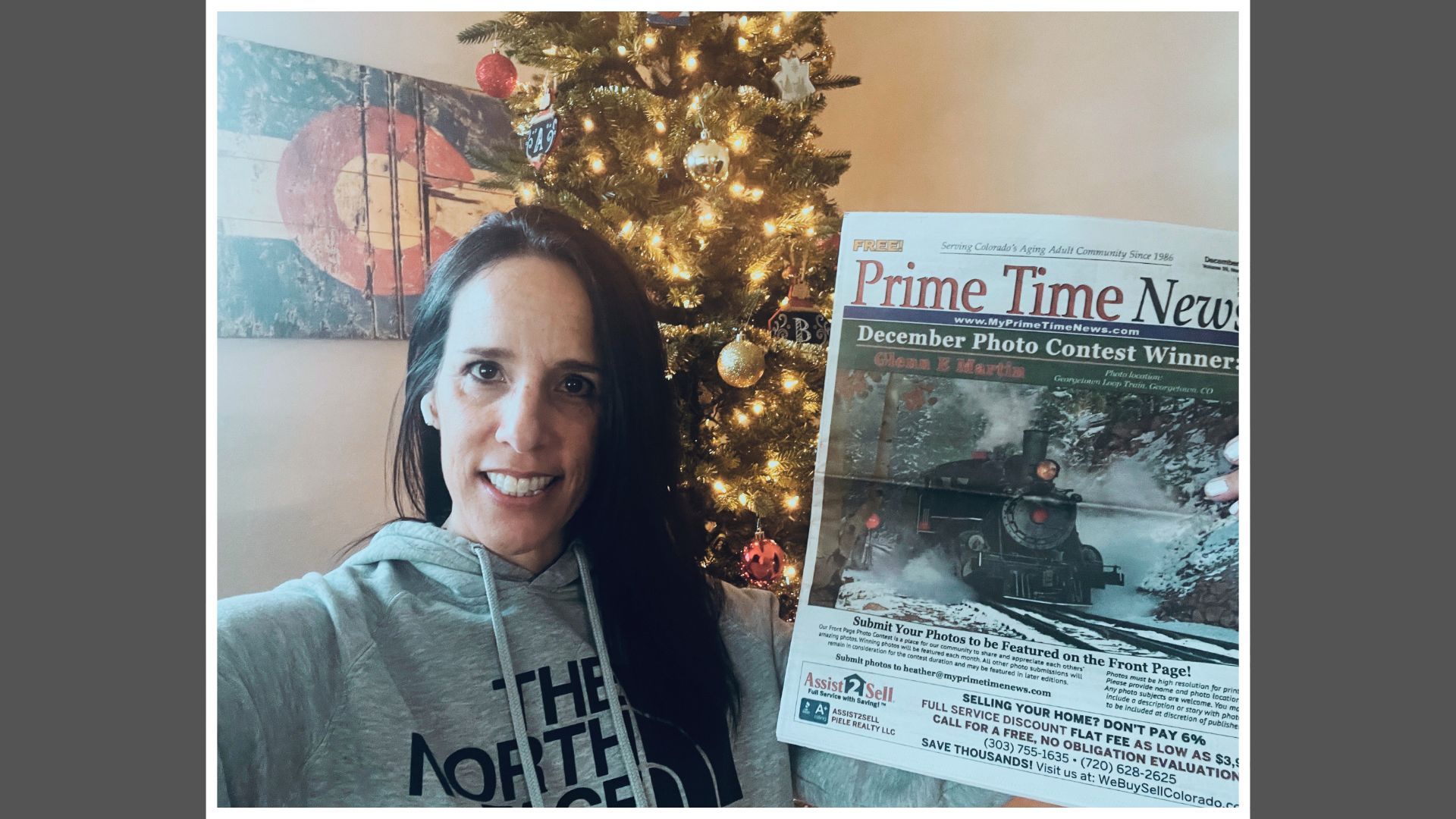FREE PHOTO TIPS
Teaching you simple tips for organizing both printed and digital pictures, plus how to use the best features in your photo app to take the stress out of finding and sharing your favorite memories.
Sign up to receive our FREE photo tips right to your inbox!
One of the easiest ways to START organizing your favorite photos is to create a “Best of 2026” album. All it takes is five minutes each month to add your favorite photos from the last few weeks and your best memories will be easy to find and share in just a few clicks!
Say goodbye to the frustratio...
Feeling stressed just thinking about the piles of photos in your basement, on your shelves, or all over your phone? You are definitely not alone! The good news is, organizing your pictures doesn’t have to be overwhelming. Focusing on your favorites and taking small steps can make the whole process f...
Simply, add keywords to your photo’s metadata so you can easily find it later using your photo app’s SEARCH TOOL! 🔍
Follow the simple steps below:
APPLE PHOTOS:
* Open the Photos app from your phone and select a photo
* Tap the info ("i") icon at the bottom of your screen
* Click “Add a Ca...
NOW is the perfect time to get your favorite holiday pictures organized into an album right on your phone! This will not only ensure they don't get lost in your photo stream, but will make it incredibly easy to find and share all those great memories in just a few clicks! Say goodbye to the frustrat...
Taking just a few minutes to clean up the pictures on your phone can help you avoid the dreaded “Storage is Full” alert ⚠️ when you’re trying to capture special holiday moments with your friends and family in the coming weeks!
👉🏻 Check out pg. 7 for more info:
I'm guessing you took quite a few pictures last week whether you stayed cozy at home, celebrated Thanksgiving with friends and family or even traveled to see loved ones! And now is the perfect time to organize them into an album so they don't get lost in your photo stream and are super easy to find...
To all my fellow Coloradans (and anyone farther north), what an incredible Northern Lights show last night! You probably took a handful of stunning pictures, but before those once-in-a-lifetime shots get lost in your photo stream, take a few minutes to put them in an album so they are easy to find a...
📸 This picture captures how amazing it was to grow up in the 80s and brings back so many memories of shenanigans with my sisters and cousins!
And while my parents have thousands of printed pictures from this time, I love having a FEW of my favorites right on my phone anytime I need a good laugh or ...
And you can find all your old holiday photos in just seconds using the SEARCH TOOL in your photo app? It’s so easy and will bring a little spark of joy to your day! ✨
iPHONE/APPLE PHOTOS USERS:
• Open the Photos app from your phone
• Click the blue "Search" tool in the top right corner of your scree...
My mom wasn’t just raising four kids and working full-time, she was making our Halloween costumes way before Pinterest even existed! Every time I look at old photos like this, I can’t help but smile and remember how magical it was to be a kid in the 80s! ✨
If you have special memories like these buri...
Have you ever noticed how some of your photos include people talking or a bit of movement, almost like a super short video?
Those are Live Photos! They capture a few seconds of motion and sound before and after you press the shutter button, bringing your pictures to life.
✨ How to turn Live Photo...
Have you already taken hundreds of pictures of your kids’ football, volleyball, soccer, band, dance, or other fall activities? Chances are, your photo stream is bursting with pictures and if you don’t do something soon, in just a few months these memories could be buried among thousands of other mom...