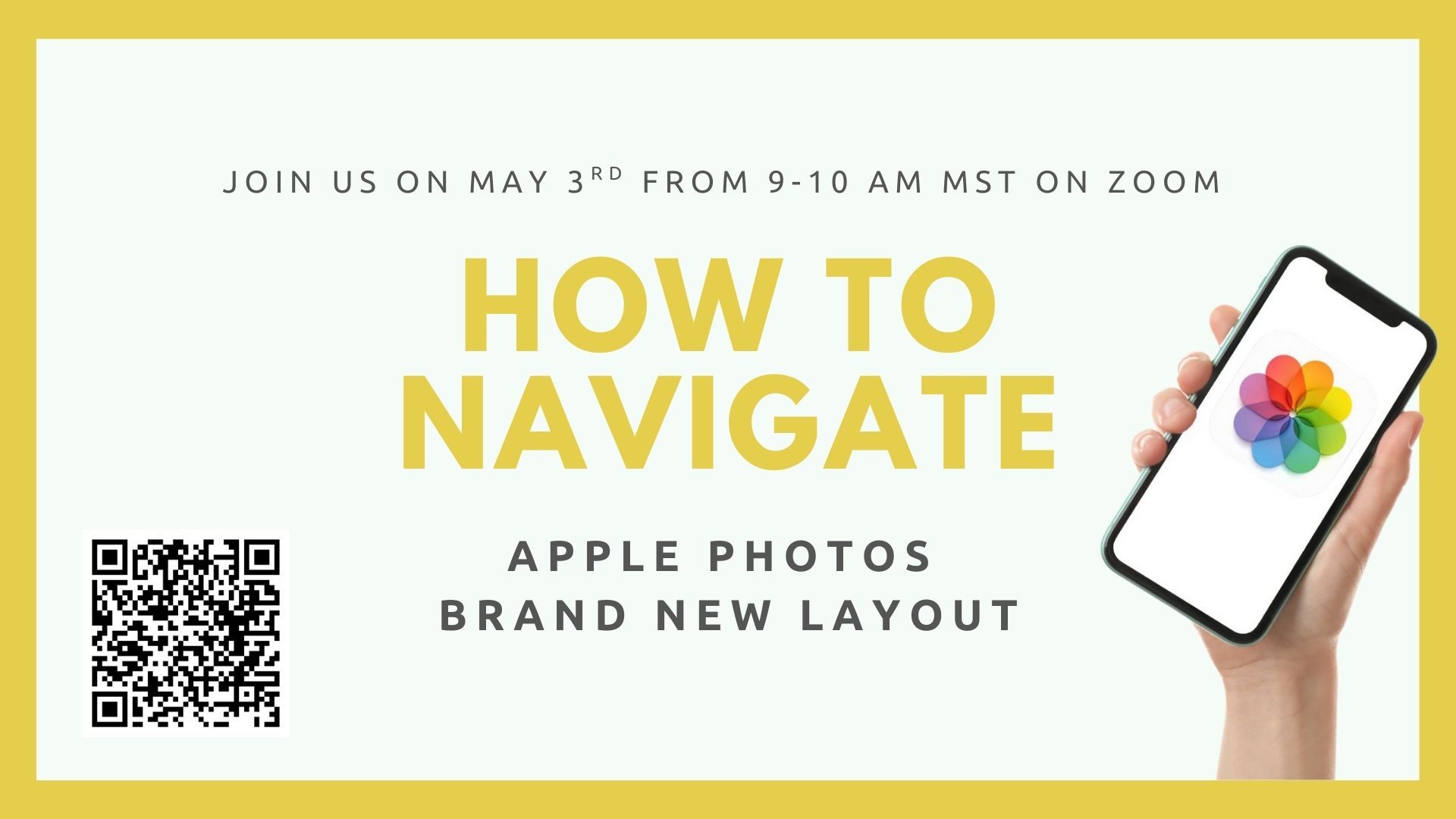
Take the Stress Out of Navigating Apple Photos' Brand New Layout on Your Own!
Apr 30, 2025Apple launched iOS 18 in September of 2024, bringing the biggest change to the Photos app yet!
Save yourself the time and stress of figuring it out on your own and join us for one quick hour and learn how to navigate the new interface and customize the app so your favorite photos are easy to find and share!
In this class, you will learn how to:
- Navigate Apple Photos brand new interface
- Customize your menus to ensure the features you love most are easy to access
- Create albums so your pictures are easy to find and share in just a few clicks
Before signing up, check if you've updated to IOS 18 with these steps:
- Open Settings on your iPhone
- Click on you or your name at the top of the screen
- Scroll down to the name of the device (Ex: Melissa's iPhone 13) and click to open
- Under "Device Info" you will see which IOS version you have
- Make sure it says IOS 18 or newer
Click HERE for more information or to save your spot!
I hope to see you there!
All the best,
Melissa

